Accents and other Special Characters
As you have
probably noticed, Spanish implements diacritical marks (accents) from time to
time. Written accents ALWAYS fall on a
vowel. The stress of the pronunciation
of the word falls where the accent lies.
Accents are
occasionally located over vowels that are part of a diphthong. If this occurs, then the diphthong
pronunciation is broken up and each vocal is sounded out. Note the following:
·
el río (pronounced "ree YOH")
·
el baúl (pronounced "bah OOL" )
Another
character that appears regularly in Spanish is the tilde, on the letter ñ.
This letter, pronounced , is found in words such as mañana (tomorrow, morning), and año (year).
You’ll also
rarely encounter the umlaut, which is used to sound out
the “ü” when it appears after a “q”
or “g”. Without the umlaut, the “u” is
silent. One word you’ll find with an
umlaut is bilingüe
(pronounced ).
In exclamation
sentences, you’ll find the upside down exclamation point at the beginning of
the sentence:
¡Hace buen tiempo!
What great weather! (Literally, It makes good weather!)
With
interrogative sentences, you’ll find the upside down question mark:
¿Qué quieres?
What do you want?
Other
grammar symbols are the “«” and the “»” quotation marks that take the place of
the English quote marks, “ ”.
Here is a
chart that shows you all of the ALT codes so you can create them on your
computer:
Symbol
|
ALT
Code
|
Á
|
0193
|
É
|
0201
|
Í
|
0205
|
Ó
|
0211
|
Ú
|
0218
|
Ñ
|
0209
|
Ü
|
0220
|
á
|
0225
|
é
|
0233
|
í
|
0237
|
ó
|
0243
|
ú
|
0250
|
ñ
|
0241
|
ü
|
0252
|
¿
|
0191
|
¡
|
0161
|
«
|
0171
|
»
|
0187
|
€
|
0128
|
ALT codes
can be created by pressing and holding the ALT button while typing in the
corresponding number pad keys, then releasing the ALT button. Since all keyboards are different, you might
have to research your own computer’s owner manual for proper functioning of the
ALT codes.
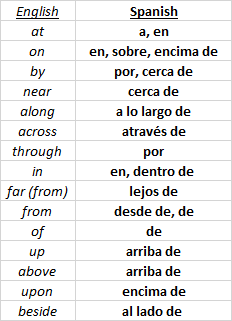
Comments
Post a Comment