Adding Diacritical Marks (Accents and Other Marks) to a Document
Accents are added to computerized documents via the ALT code combination. The ALT code is usually implemented with the numeric keypad found on standard desktop keyboards. To utilize the numeric keypad to create ALT code combinations, the Num Lock key must be activated. You can tell the Num Lock key is activated by the appearance of a light somewhere on the keyboard; if you can't find it, then check your computer manual for an indication that the Num Lock key has been set.
Most laptops have nuances which you'll have to research before you can use their version of the numeric keypad, due to the portable nature of the laptop.
To perform an ALT code operation, hold down your keyboard's ALT key and type in a certain numeric code. Then, release the ALT key. In Spanish document creation, forming accented letters can be done by using the following codes:
Most laptops have nuances which you'll have to research before you can use their version of the numeric keypad, due to the portable nature of the laptop.
To perform an ALT code operation, hold down your keyboard's ALT key and type in a certain numeric code. Then, release the ALT key. In Spanish document creation, forming accented letters can be done by using the following codes:
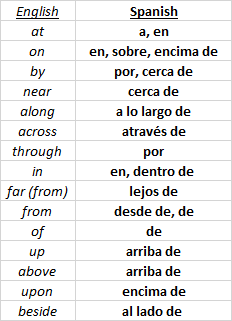
Just to cover all the bases for mac users:
ReplyDeleteTo add an accent to nearly any letter, press ⌥e first, followed by the letter you want the accent on. To get a tilde (ñ), press ⌥n first then the letter to add the tilde to.
Á or á = ⌥e, A or a
É or é = ⌥e, E or e
Í or í = ⌥e, I or i
Ó or ó = ⌥e, O or o
Ú or ú = ⌥e, U or u
Ñ or ñ = ⌥n, N or n
Ö or ö = ⌥u, O or o
¿ = ⇧⌥?
¡ = ⌥1
« = ⌥\
» = ⇧⌥\
I don't know how to make the single open bracket quote, but I never use it...
Thanks for your input! I am completely handicapped when it comes to Macs and their hardware...
ReplyDelete